MEPCO New Connection
Obtaining a new connection with MEPCO is no longer a complicated process. With the availability of an online application system
What is the process of getting a MEPCO new connection?
Obtaining a new connection with MEPCO is no longer a complicated process. With the availability of an online application system, consumers can apply, track, and check their connection status without spending time in long queues. Under the commercial (commercial user) and residential (domestic user) models, MEPCO has made the process of onboarding electricity a clear and straightforward process, displaying the MEPCO tariff and an accurate MEPCO demand notice procedure.
Step 1: Application procedure: MEPCO New Connection
First is to fill in the Mepco electricity supply application form. The form can be found online and can be taken on the official site. This is what you should do:
- Go to the official MEPCO website.
- Select the option for the MEPCO new connection online application.
- Just fill in all the given fields, such as CNIC, address, and your loan requirement.
- Include supporting documents, including ownership documents and CNIC copies.
Once it is submitted, your application will be reviewed. This is your initial step to MEPCO connection assurance.
Step 2: New Connection Tracking 2- MEPCO
After the submission of the form, you may track the progress by using the new connection mepco tracking. The tracking system enables you to monitor whether your file is reviewed, verified, and so on. By using the reference number or the CNIC on the site, a candidate is able to find out the MEPCO status of the case.
This will ensure there is transparency, and you will know where your request stands.
Step 3: MEPCO Demand Notice
In case the application is granted, MEPCO will issue a demand notice. This notice details your MEPCO charges to be paid before your connection can proceed further. The set fee varies according to the amount of load requirements and also by the nature of the connection (residential or commercial).
Typical MEPCO new connection fee bullet points include:
- Security deposit
- Meter cost
- Line fees
- Supplementary expenses of installation (needed)
When payment is made, save the paid receipt, as it will be needed for verification.
Step 4: MEPCO New Connection Status
Once there is payment of the demand notice, the meter will be installed by the technical team. You can continually monitor the online status of the MEPCO new connection till the job is done. Usually, the time interval will differ according to the place of business and technical needs, but monitoring will keep you up-to-date.
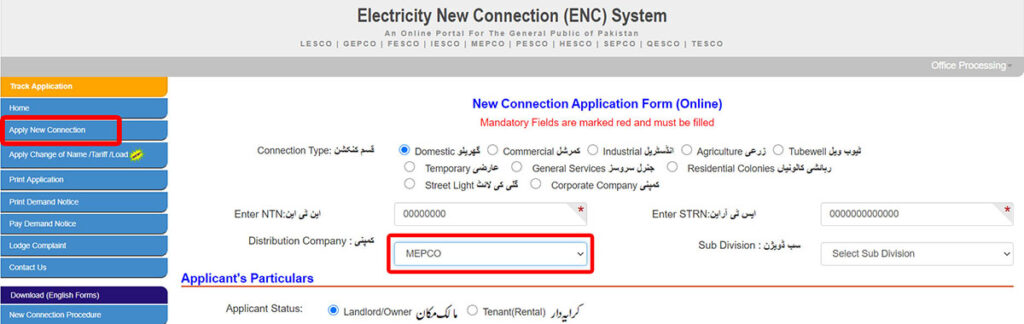
| Sr# | Step | Days |
| 1. | Applicant will fill the application form with related papers and submit to nearest office who will issue the receipt and seniority number to the applicant. For this purpose, the office will setup seniority register as per application submission date and applicant will get access to it. | 1 |
| 2. | Related officer will visit the place where new connection is required to make sure either it is possible to setup this new connection or not. If not possible, then applicant will be informed. | 3 |
| 3. | If it is possible to setup new connection on applicant’s location, then the office will generate estimate cost of connection. | 2 |
| 4 | After cost estimation, office will issue demand notice which can be picked by hand or sent to applicant by post. | 2 |
| 5 | Applicant will deposit the demand notice fee to bank and submit a copy to related mepco office. | 2 |
| 6 | Applicant will submit wiring test report and related office will verify it. | 3 |
| 7 | The office will prepare the priority list of applicants as per their dues submission date. | 1 |
| 8 | The office will issue service connection order. | 3 |
| 9 | The related office will then contact store to get connection items e.g. meter, wire, installation kit etc. | 3 |
| 10 | The store will provide required items to related office. | 5 |
| 11 | After receiving connection items, the office of the SDO or Assist. Manager Operation will install new meter connection. | 5 |
| TOTAL EXPECTED DAYS | 30 |
Quick Links
Advantages of the New connected MEPCO online Inquiry
Selecting the MEPCO new connection online application is very rewarding.
- This saves time, and one does not have to visit the office and discuss matters repeatedly.
- Convenient uploading and verification of documents.
- Real-time MEPCO status messages.
- Payment of fees through the web.
This state-of-the-art system gives conveniences to the consumers, both residential and commercial.
Commercial MEPCO Connect
In the case of business, a connection to MEPCO can be obtained equally simply. The requirements are a bit more precise, in particular, when it comes to load demand and usage category. Businesses should not allow any document to be incomplete to cause delays. The MEPCO charges in the case of commercial establishments might be increased, yet the process of tracking and monitoring would be transparent.
Documents required for the MEPCO application
Ensure that the paperwork is complete before you make your MEPCO application. Lost documentation may cause a delay in your connection approval at MEPCO. Documents usually required include
- COPY of CNIC (applicant and witness).
- Ownership of property or a tenancy agreement.
- Tested the undertaking form.
- Copy of paid challan for MEPCO speaking charges.
- Site plan (of commercial setups).
The above documents must be available to ensure the process of your request is smooth.
DPCO Charges and Procedure of Payment
The basic fact is that understanding MEPCO charges is important to an applicant. An MEPCO new connection fee varies depending on the connection type and the load requirement. One can pay in authorized banks or online payment gateways. After the demand notice is cleared, your case will advance to final approval.
Final Thoughts
MEPCO’s new connection is now easy with the means of digital services. Online application for the MEPCO demand notice payment and MEPCO new connection tracking makes the whole process smoother and quicker. Whether you are looking at a home or commercial facility, MEPCO offers a smooth and uncomplicated process of getting electric power.
Frequently Asked Questions FAQs
How do I apply for MEPCO’s new online connection?
It is possible to visit the official MEPCO site, fill in the MEPCO application, attach the necessary documents, and send your request online.
What am I charged for in the MEPCO new connection fee?
The MEPCO new connection fee is usually composed of a meter cost, a security deposit, service line charges, and installation costs.
How to know the status of a new connection in MEPCO?
Your status regarding the MEPCO new connection is available over the official portal through a tracking feature by inserting your reference number or CNIC.
